2.3 Accessing the Admin Panel
To access the admin panel, follow these steps:
2.3.1 Receive Your Credentials & URL
Each client is assigned a dedicated admin panel hosted at a unique URL (e.g., https://admin.yourbrand.com).
You will receive:
- Your personal login credentials (email and password);
- A direct URL to your organization’s admin panel.
These will be provided by the Tokenizer.Estate manager during onboarding.
On the login screen:
- Enter the Email address you received.
- Enter the Password provided to you.
Then click the green Continue button.
If 2FA is required in your case, you have to enter your authentication code.
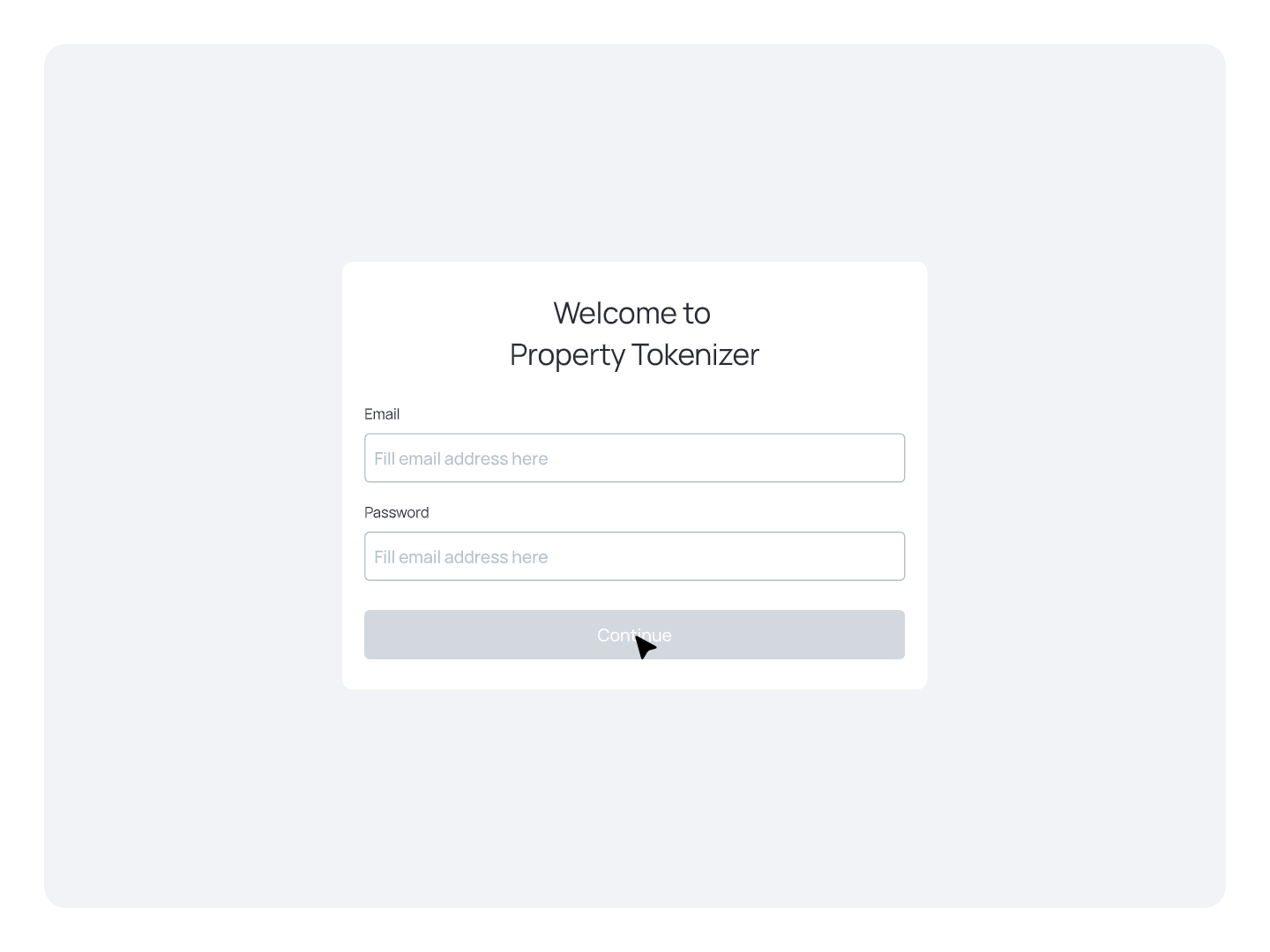
2.3.2 Access Granted
If the credentials are correct, you’ll be redirected to your organization’s dashboard.
2.3.3 Troubleshooting
- Incorrect Password: Make sure you typed everything correctly. Try copying and pasting your credentials.
- Reset Password: If your password does not work, press Reset password and follow the instructions
- No Access Yet: You can’t create an account manually. Access is only granted by the Tokenizer.Estate staff.
If you experience any issues or need assistance, contact your account manager or general support at hello@tokenizer.estate.